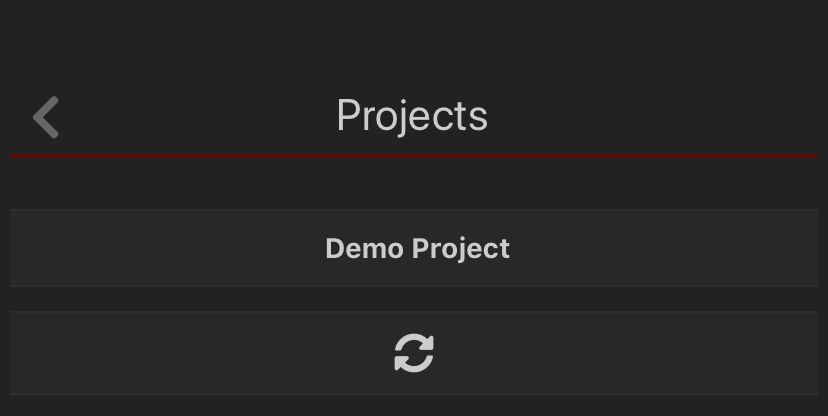App: Logging in
To use the app you need an account on the Trap.NZ website which is a member of an existing project.
If you don’t have an account, go to the Create new account page. After you have created an account and logged into the website, you can then create your own trapping project, or request to join other projects.
As soon as you have an account which belongs to a project, you can use the app. The main app menu allows you to select a project, and from there you can begin adding data or changing the app settings.