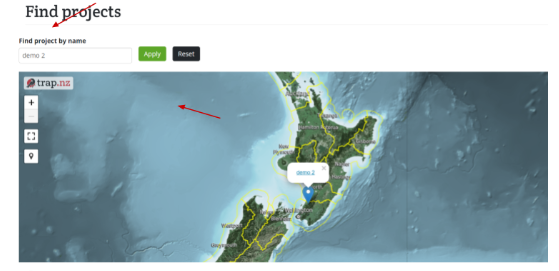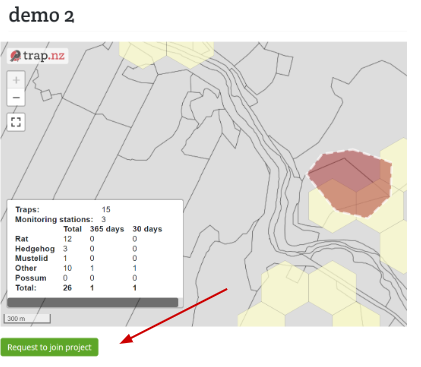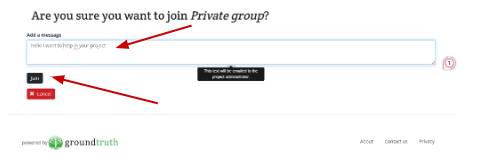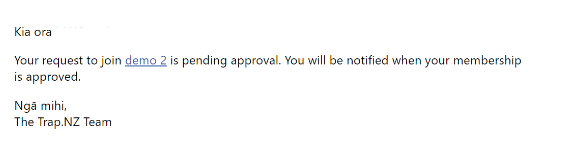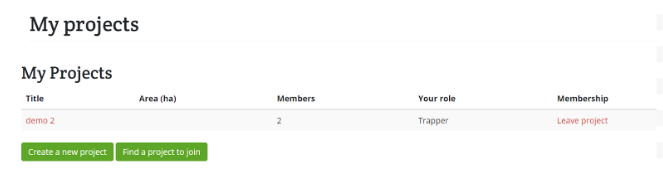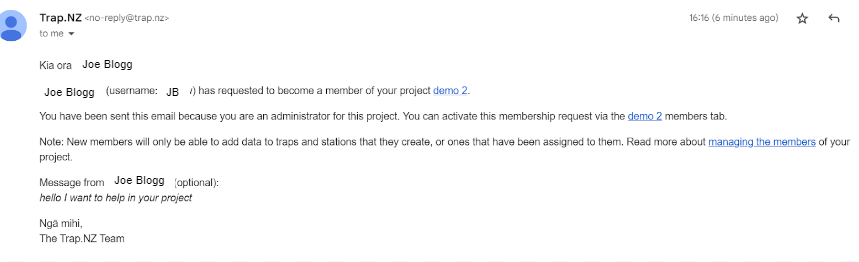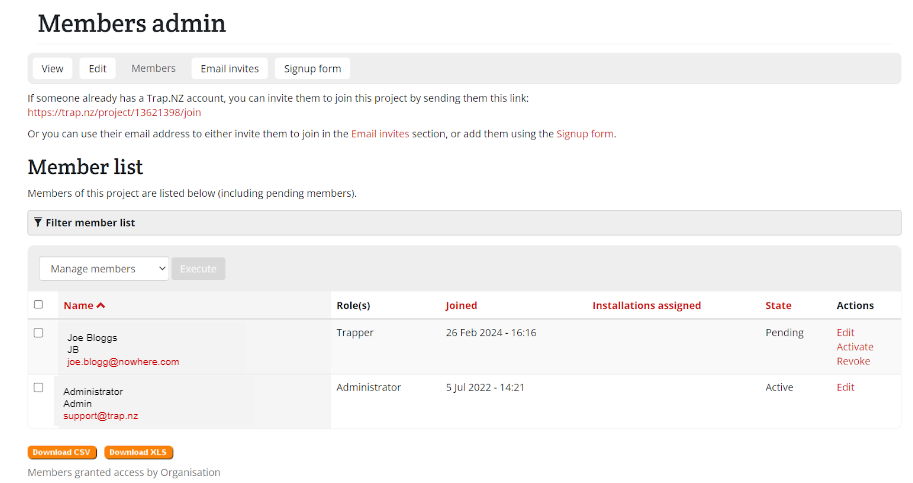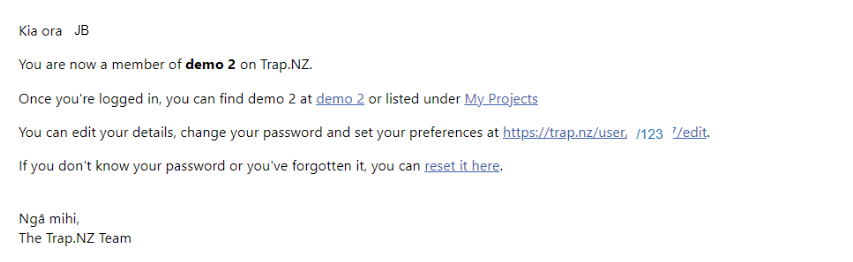Project permissions showing as “pending”
To join a project you must first create a trap.nz personal account
If you have applied to join a project, and when you attempt to access the chosen project it shows an error message “access denied.” This may be because your membership has not yet been approved by the project administrator.
1 Once you have found a project to join and requested to join
2 You will receive an email from trap.nz advising your membership in the project is pending
3. You will receive an email from trap.nz advising your membership in the project is pending
4. Once you have completed the joining form, you will now be able to access your trap.nz homepage and see the project under “My Projects” you will show as a trapper, however, until the administrator approves your membership you still will not be able to access the project and you will see the message “access denied"
5. The administrator of the project will be advised via email of your request to join the project.
6. They can then access their project membership page and change you from pending to active
7. Once the administrator has activated your membership, you will receive an email from trap.nz notifying you of your acceptance and outlining your next steps