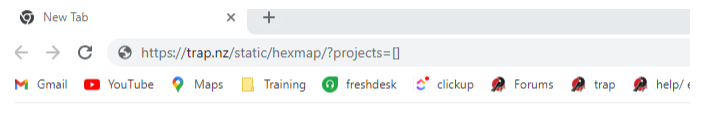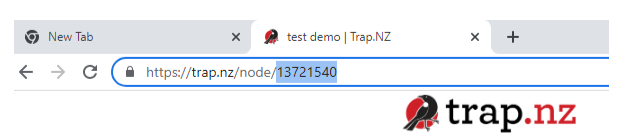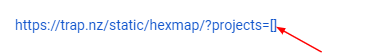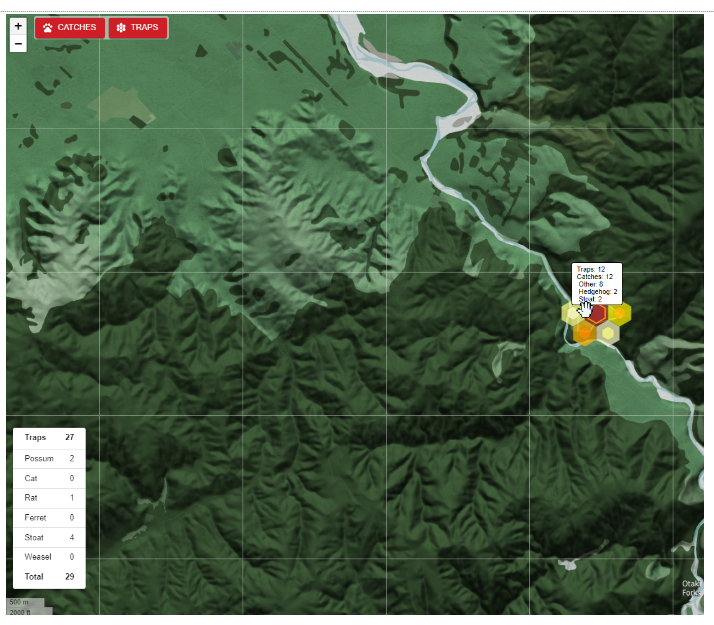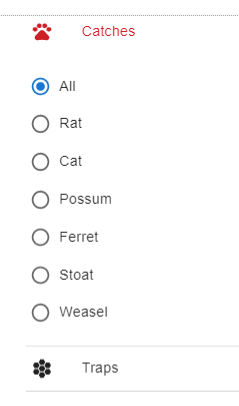Creating a static hex project map
The static project hex map is useful for projects to show an audience your project/projects catches in an interactive way
To use the hex map ensure your project has been selected to list publicly and share summary data (you can find this information in the project page edit.)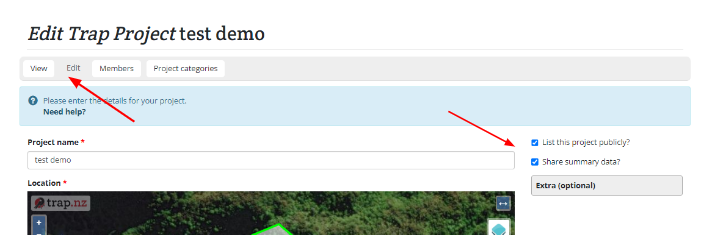
Copy the link and paste it into your URL https://trap.nz/static/hexmap/?projects=[]
Access your trap.nz project page and copy the project number from the URL (you will find this when your project is open)
Paste the project code between the brackets at the end of the address, you can display multiple projects by adding project the project numbers in the brackets with commas and no spaces
e.g https://trap.nz/static/hexmap/?projects=[13418501,13721540,1705774]
Your hex map will open and you will be able to view the catches of your project
You can filter the catches and traps to reflect the catch you are wanting to display