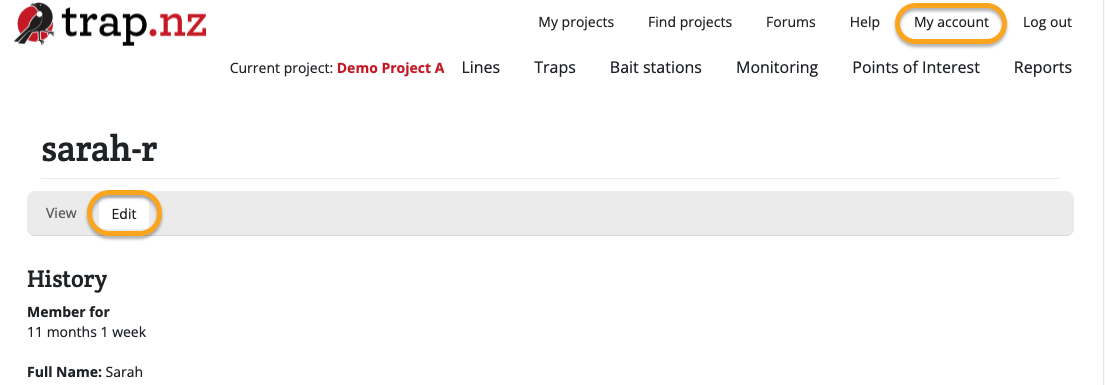Editing account details
You can update your Trap.NZ account details, such as your email address, password, username and contact details.
- Log in to Trap.NZ.
- Click on "My Account" on the menu bar.
YouYour account details will load.- Click on "Edit" on the submenu below your username.
- A form will load where you can update whatever account details you want to change.
- Click the green "Save" button at the bottom of the form when you're done.
For video help click the you tube link here https://youtu.be/Z3aPQ0VyEBo