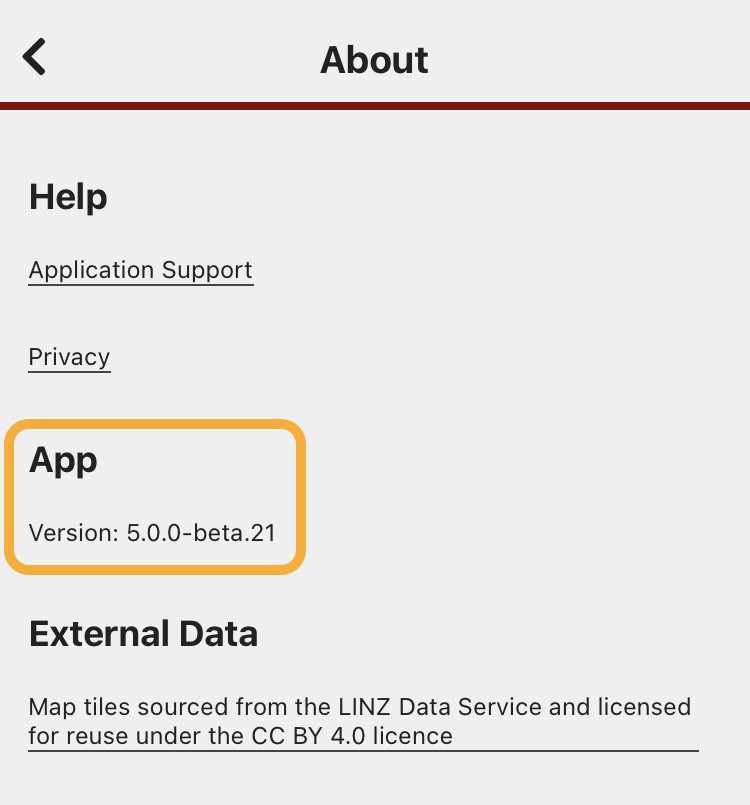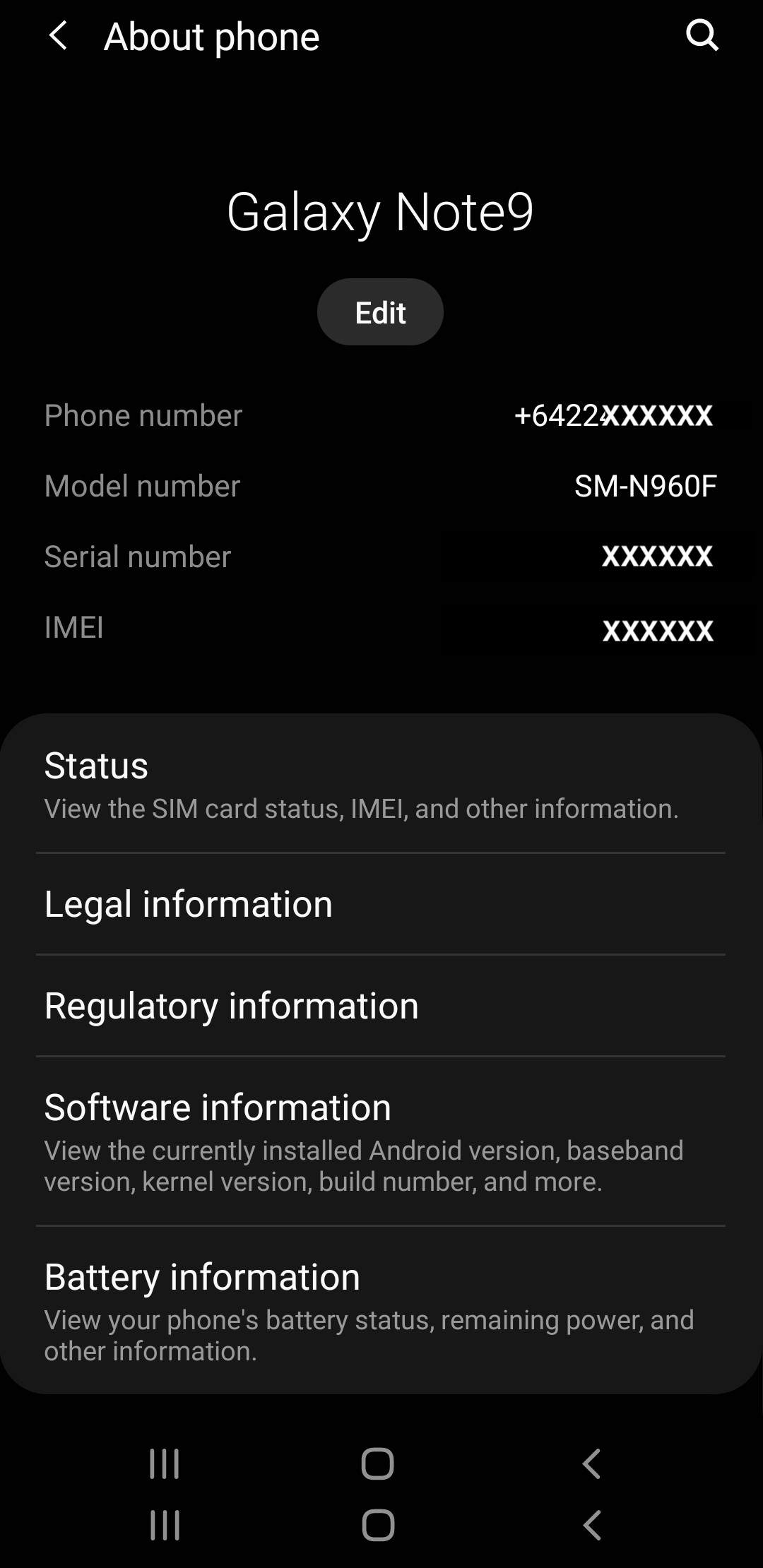I'm stuck, how do I get support?
If you do get stuck or have a curly one, send us a message via the contact form. Please include as much information as possible, includingincluding:
- screenshots
andshowing the issue you're experiencing - any relevant file
attachments,attachmentsand(e.g.informationCSVaboutfiles) - If using the app:
- What device you are using (e.g. Samsung Galaxy S10, iPhone 7)
- What OS you have running on the device
you're(e.g.using,Androidandvthe12, iOS 15.3.1) - The Trap.NZ app version number
- If using the website:
- What OS you are running (
ife.g.applicable).Windows 11, macOS 10.12) - What browser you are using (e.g.
- What OS you are running (
How to find the app version number
When you're logged in to the app:
- Select a project - the project map will load
- Tap the hamburger menu in the top right corner
- Click "About"
- The version number is listed under the "App" heading
How to find your app device OSinformation
Android
Settings > About phone
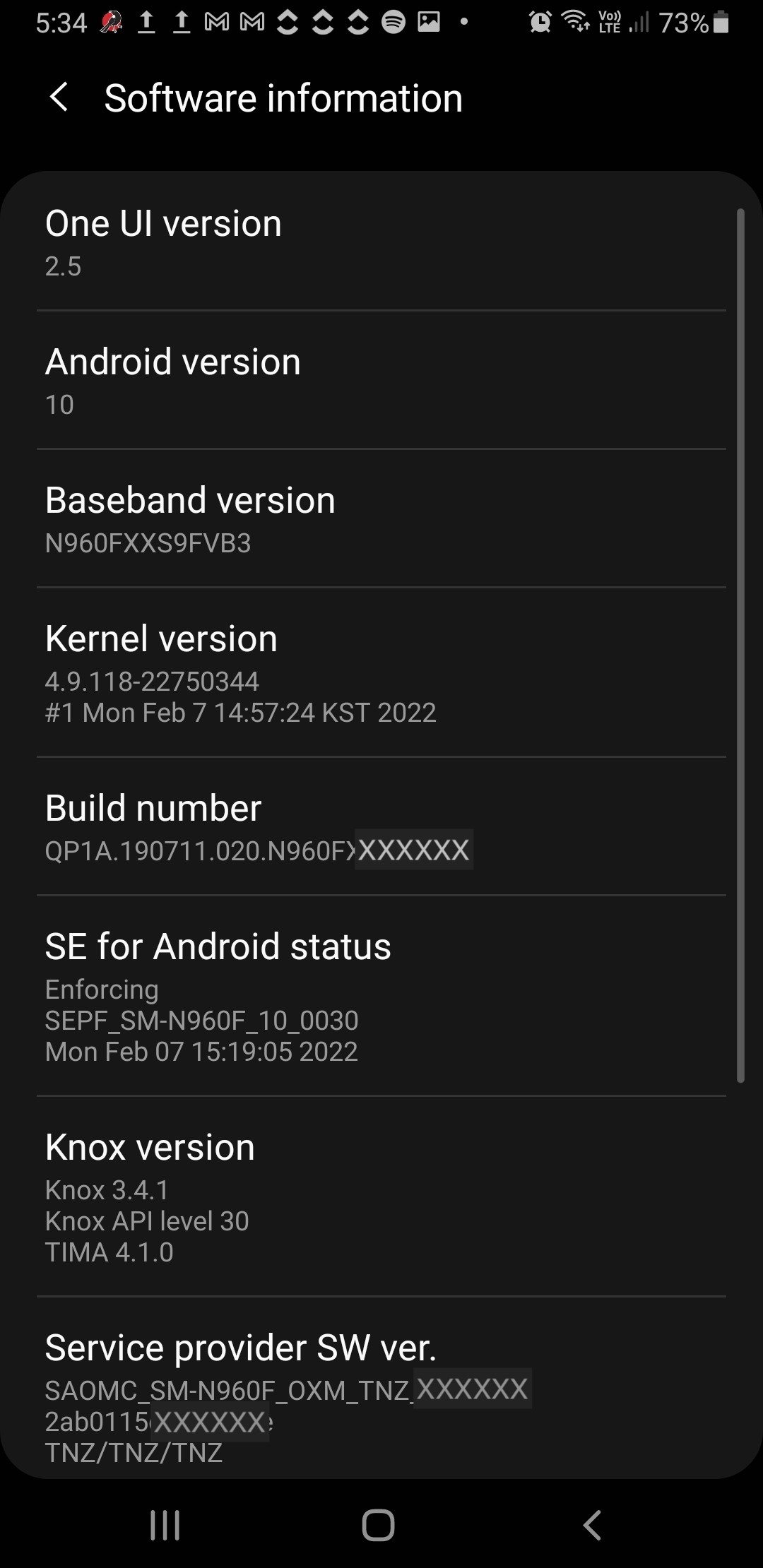
Apple / iOS
Settings > General > About