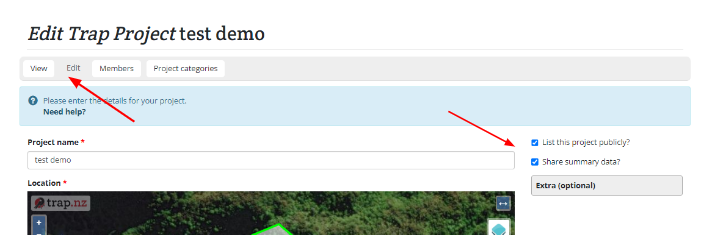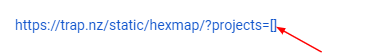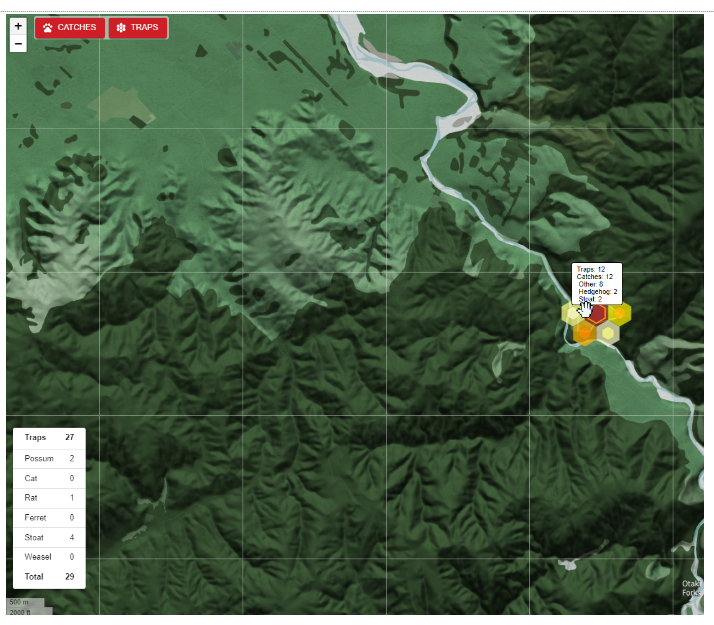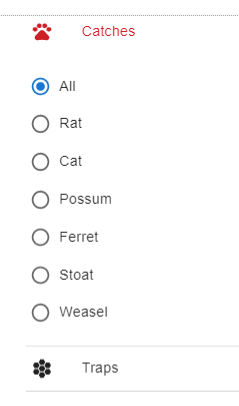Creating a static hex project map
The static project hex map is useful for projects to show an audience your project/projects catches in an interactive way
The hex map is great for embedding into project websites (i.e. wordpress)wordpress custom html) via an html embed tag:
<embed src="https://trap.nz/static/hexmap/?birds&projects=[] style="width: 100vw; height: 700px" />How do I get my own Hex Map?
The hex map only displays publicly listed projects. ensure your project has the List this project publicly and Share summary data checkboxes ticked (you can find these information in the projects Edit page.)
Use the URL in the format below. Add your project ID number(s) to the brackets, if multiple projects, comma seperate the numbers.
eg: https://trap.nz/static/hexmap/?projects=[109200,380101,967870,420471,173214,183460]
And if you are wanting to display bird counts https://trap.nz/static/hexmap/?projects=[109200,380101,967870,420471,173214,183460]&birds
To find your project ID(s), navigate to the project home page where you will find the ID in the URL, eg: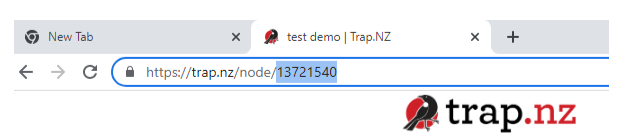
How do I see the results?
Copy and past the URL into a browser to test the results. It should looks something like this:
You can filter the catches and traps to reflect the catch you are wanting to display