Exporting your Trap.nz app service logs
Occasionally, there will be an issue when out checking or installing your installations.
These can be due to a number of things, such as not syncing your project prior to leaving network reception, syncing has timed out, the server being down, or a problem with the data submitted (possible if an installation has been removed/altered centrally)
The app stores all attempted service records to the logs - successful or otherwise. These logs can be used to debug issues and restore failed service records. When issues occur the logs can be exported and sent to Trap.nz for analysis. The procedure is as follows:
| To find your trap.nz phone app logs, click on the |
|
 |
|
| Select Logs | |
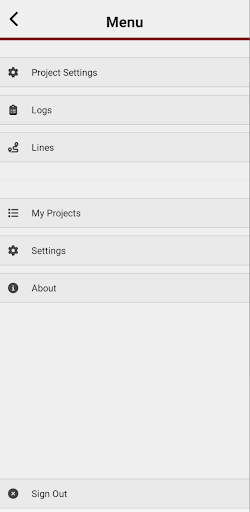 |
|
|
If an error has occurred, the error icon will display next to the log entry affected. Tap the The best practice is to email them to yourself and a copy to trap.nz at [email protected] . |
|
|
|
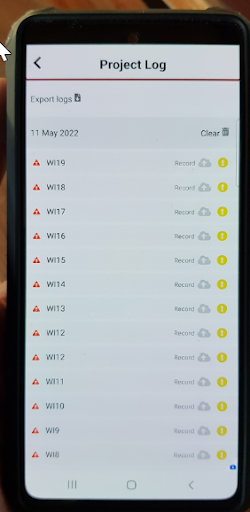 |
