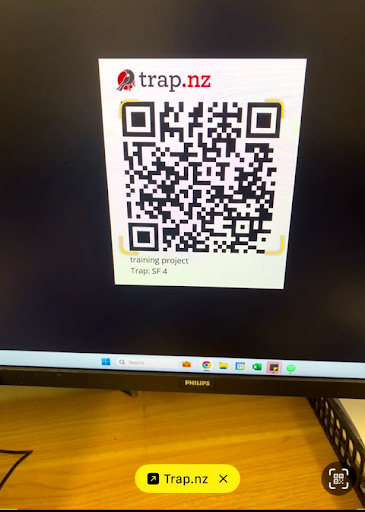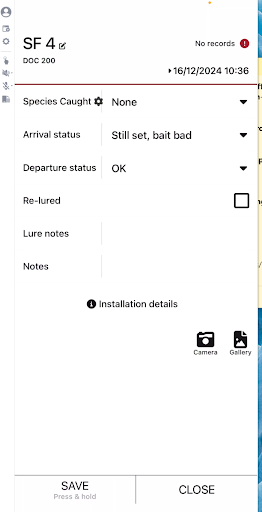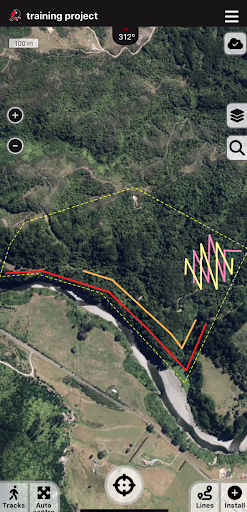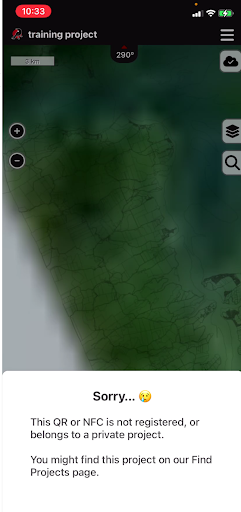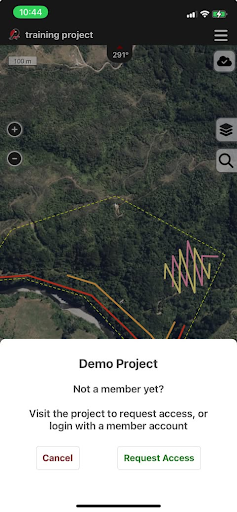Using a QR code to service your installation
EnableNote: NFC / QR inis youronly project.
Administratorsfor musttraps. enableIf you would like this feature ifenabled youfor wantall toinstallation usetypes, QRplease featuresvote in your project. here.
What phone model cameras are compatible with QR?
Technically, all phone cameras are compatible with QR codes. However, some older phones may require an app for you to scan them. If your camera does not recognise a QR code, install a free QR reader from your app store.
The trap will have a QR code fixed to it.
Open your camera and point it at the QR code.
This will give you a trap.nz tab (see bottom of the screen). Tap this tab
If you are a project member and have been assigned the installation. It will open the add catches form for the installation so you can add records.
If you are a project member but haven’t been assigned the installation. You will be directed to the project but it will not open the add catches form.
If the project is private, and you are not a member, you will see the following screen.
If you are not in the project you will see the following screen.