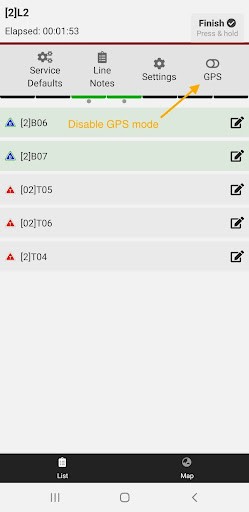Steps to help ensure your trap.nz phone app has accurate GPS locations
When using the trap.nz phone app, you will need to follow these steps to minimise GPS locations being incorrect.
Please read the following link which explains GPS accuracy and why sometimes the GPS coordinates are not where you expect them to be.
General notes on phone GPS accuracy, what to expect, how to improve results.
For android phones
The phone needs to havehave:
- The location services set to While in Use, or Always On (Android, iOS)
- Have
For recording tracks and using Line Walk features, failing to do souse Always On will mean no tracks are not recorded when the app is in the background (i.e. in your pocket.)
Disabling GPS mode
In some circumstances, it will be more appropriate to temporarily turn off the GPS servicing via the GPS toggle button (see below.)