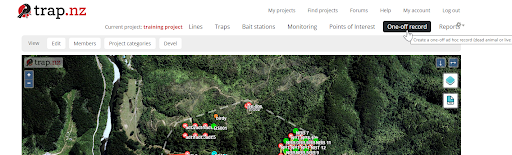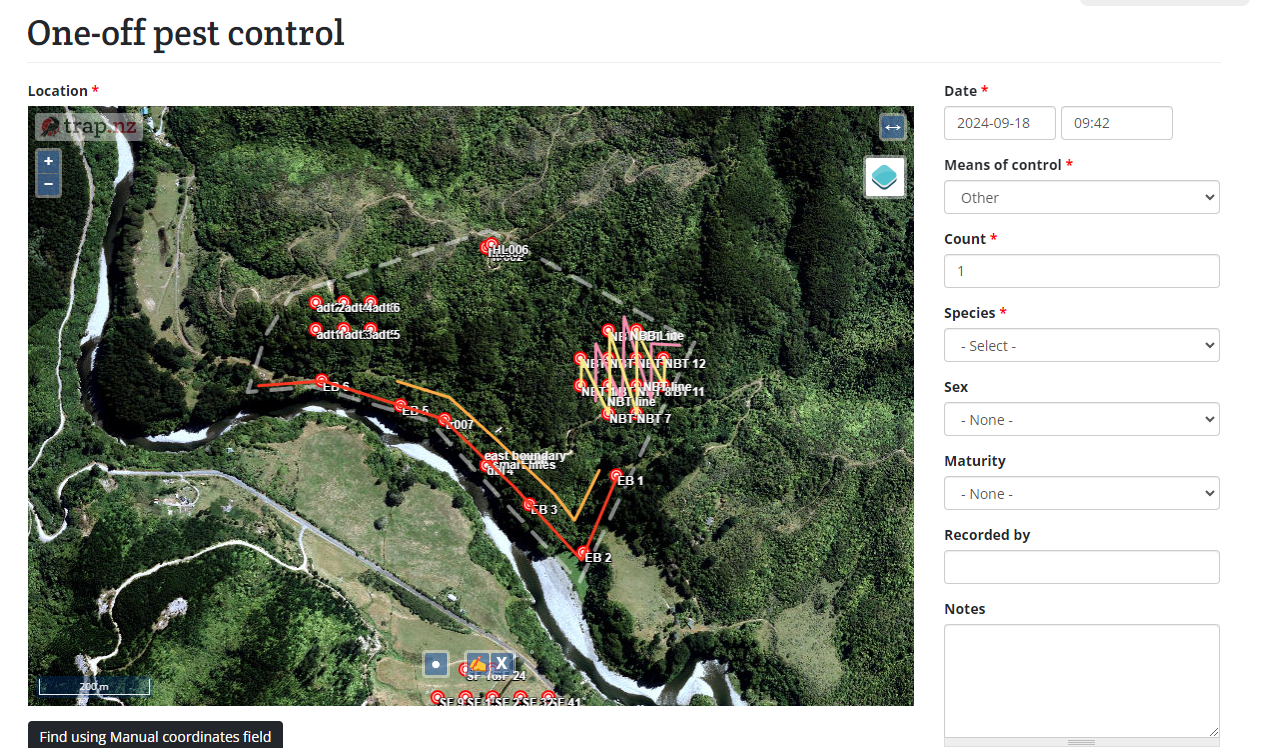Adding one-off records
A one-off record does not need to have a permanent location attached to it.
You may want to add one-off catches for various reasons, from shooting to road kill and predation.
To add a one-off record on the website
1. Click the One-off record tab.
2. This will open the one-off pest form, where you can add the information needed to record your catch.
3. Select the “draw a point “ button to add a location.
4. Don’t forget to save to catches.
You will currently find your records in the trap records tab and reporting.