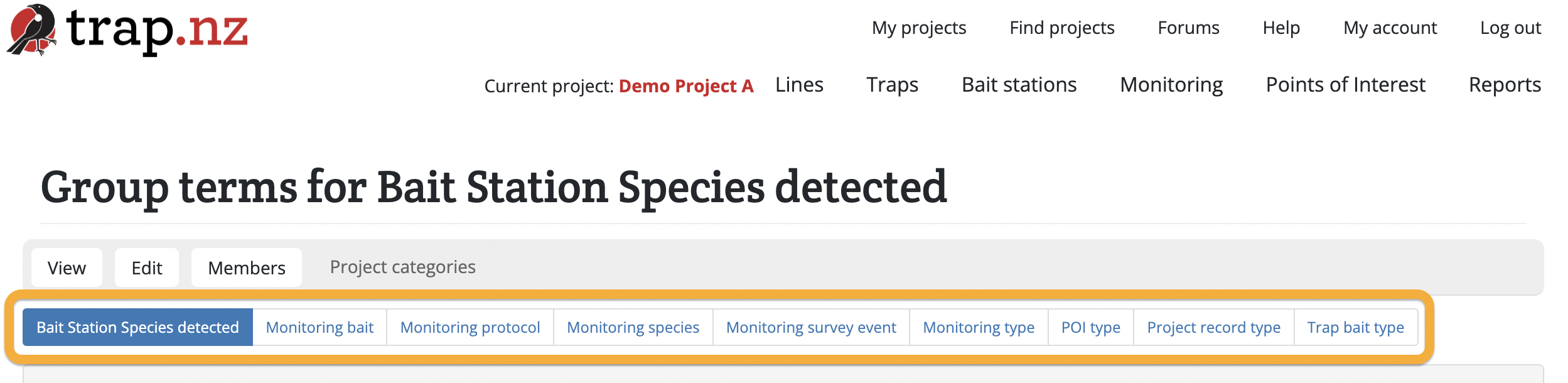Project Categories
You must be a project Administrator have access to the "Project categories" section.
For video help click the you tube link here https://youtu.be/Zv90Q7fPGVE
Project categories allow Administrators to customise some aspects of their project, such as:
- Bait station species detected
- Monitoring bait
- Monitoring protocol
- Monitoring species
- Monitoring survey event
- Monitoring type
- POI type
- Project record type
- Trap bait type
Accessing the Project categories section
- Select the project from your My Projects list
- Click the "Project categories" button
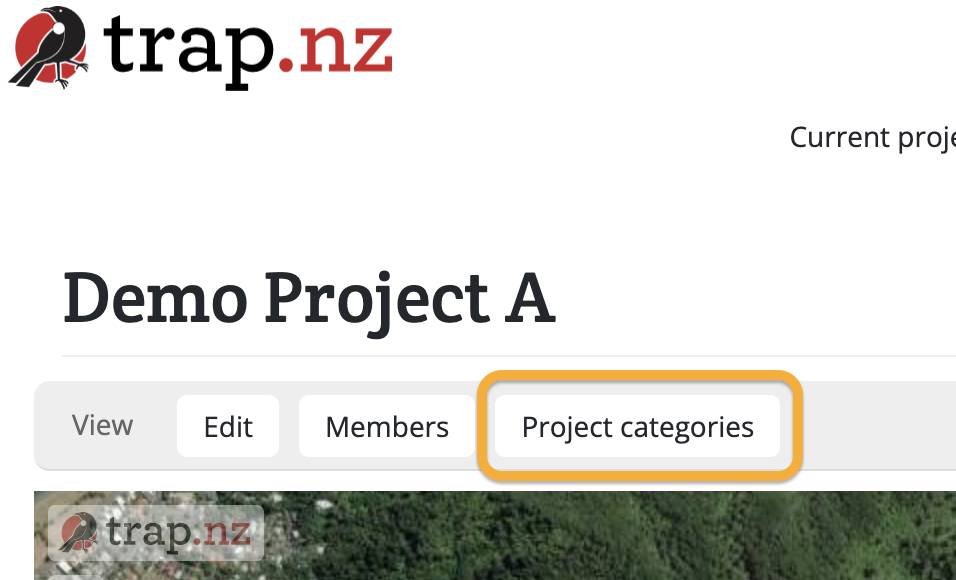
- The Project categories section will load, with a submenu showing all the categories that can be customised
- Click on the section you wish to edit
Project terms
Each Project categories section has two parts
- Default terms
- Your terms
Default terms
Default terms are terms that Trap.NZ give you "out of the box". This section allows you to select which "Default terms" to show/hide in your project. The checkboxes next to each default term indicate which terms will be visible, and which terms will be hidden, to all members of your project.
Your terms
"Your terms" are terms that have been added by a Project Administrator, and are specific for each project. They do not need to be ticked like the Default terms above them - their mere presence means they will be visible to the members of your project. The checkbox for each custom term allows you to perform actions on them - reassign or delete.