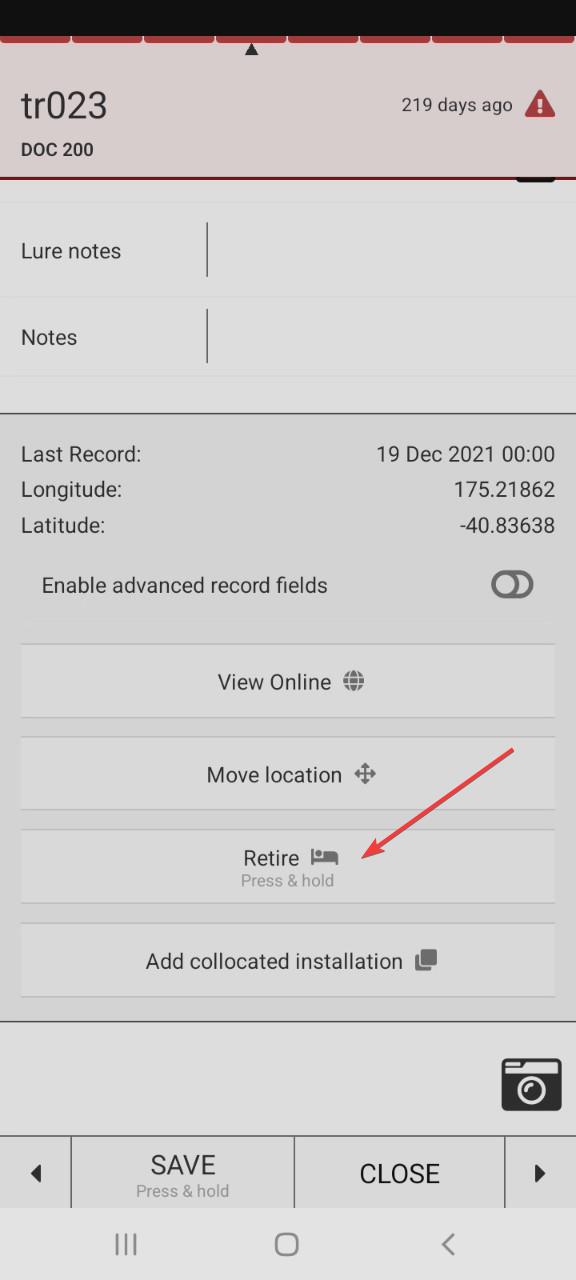Retiring an Installation via the trap.NZ App
Retiring an installation is used when you are no longer wanting an installation in its current position.
When you’re moving an installation it’s important to remember that the records stay with the installation not the site. To ensure that your records correctly report the information for that particular site you will need to retire them.
To retire, select retire, press and hold and it has retired.
Retired installations can also be reactivated if wanted in the future via your projects in the trap.NZ website.