Editing lines
- Start from the Lines section of your project (If you have more than one project, check that you're in the right one)
- Scroll down to the list of lines under the map, and select the line you wish to edit.
- Click on the “Edit” button above the map
- Here you can edit the line name, type, colour and location. (For instruction on how to edit the line on the map, watch the video above.)
- When you are done, click the green “Save” button at the bottom of the page.
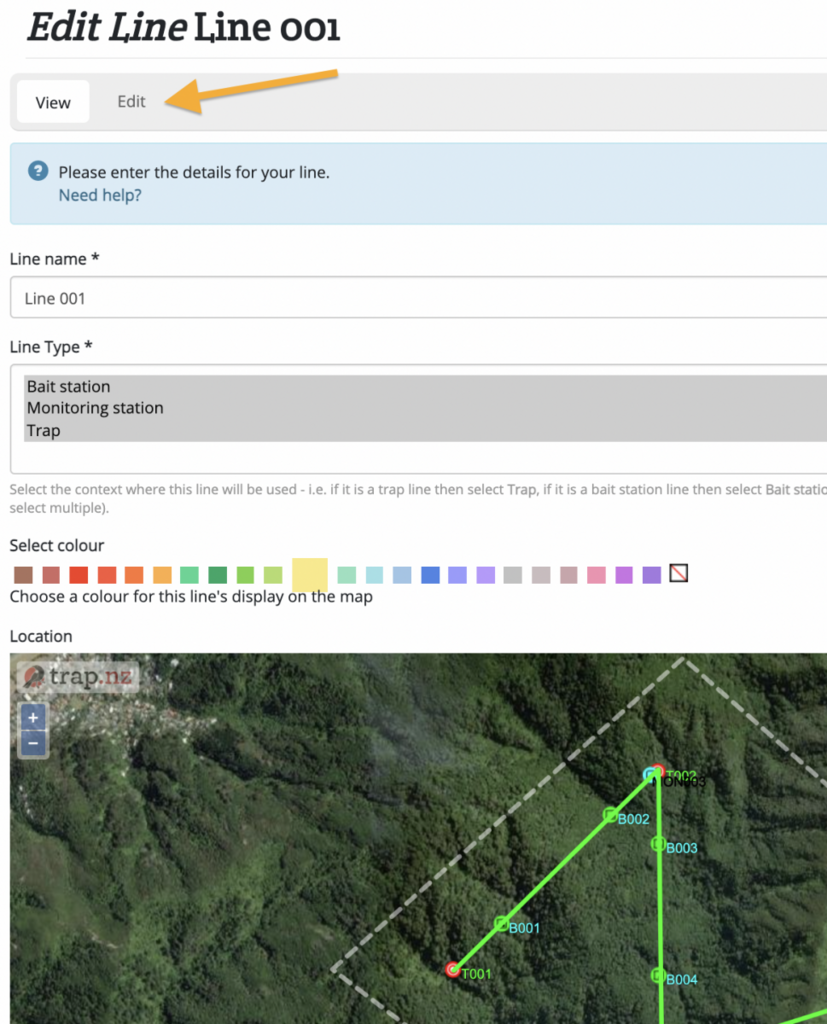
https://www.youtube.com/watch?v=kFW_Hngk_vY
