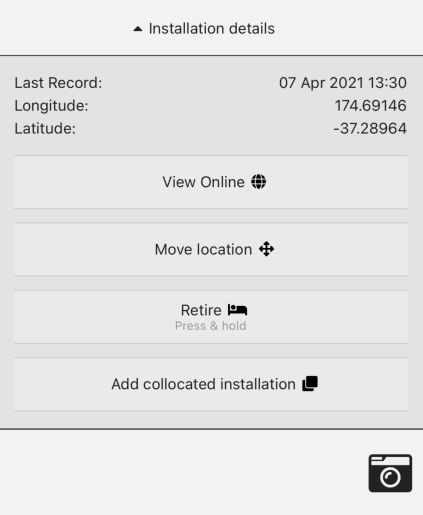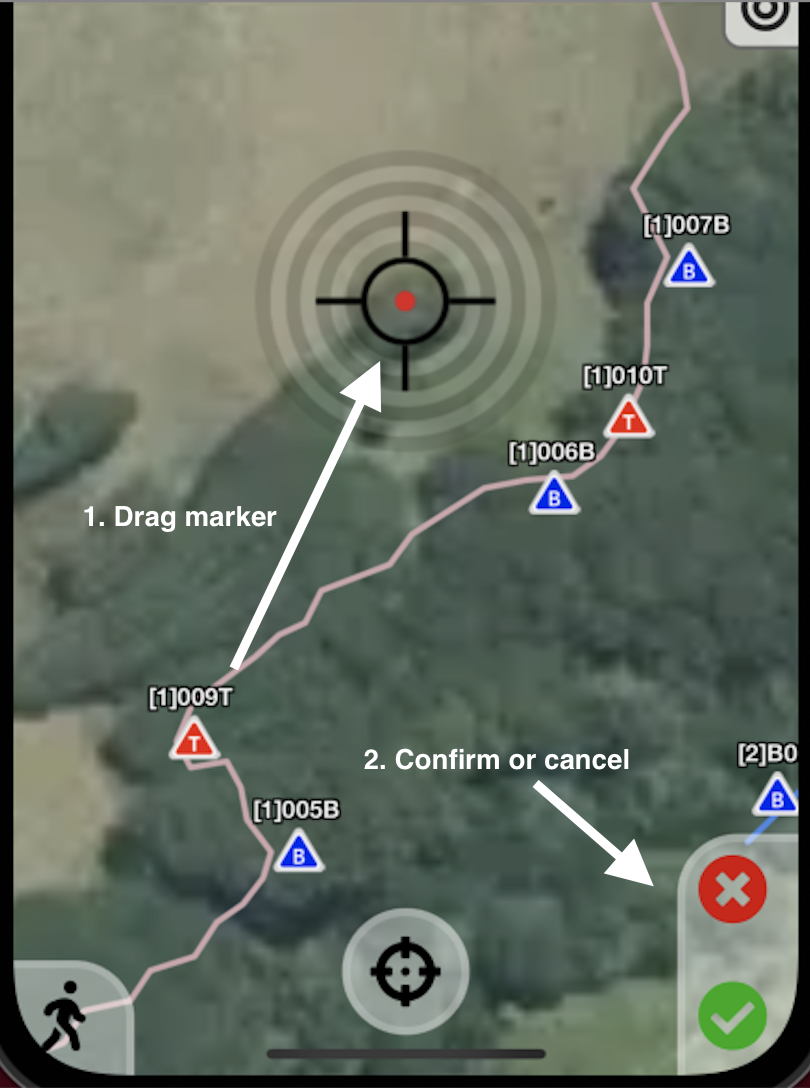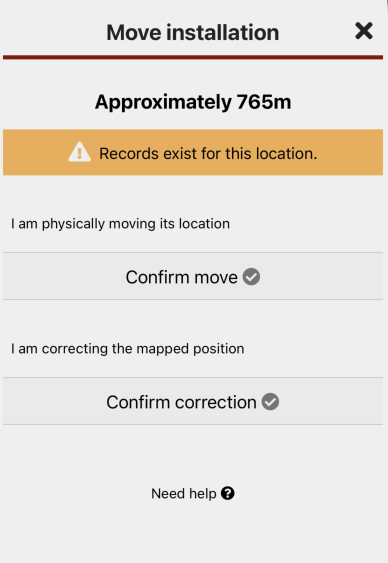Moving installations in the app
Open any installation record form and expand the Installation Details panel. Use the Move location button to reposition the installation.
If the installation has prior records and you are moving it a significant distance (greater than 10 metres) the app will offer two options:
- Move location - this will create a clone, and retire the original installation. Use this option if you are physically moving the installation. Retired installations can be reactivated at any time.
NOTE: No records are lost, they will still appear in reports, and shown at the original location. - Correct position - this simply updates the coordinates of the existing installation meaning all prior installation records will appear at the new position. For this reason only this option if you are correcting the mapped position.
NOTE: No records are lost, they will still appear in reports, and shown at the new location.