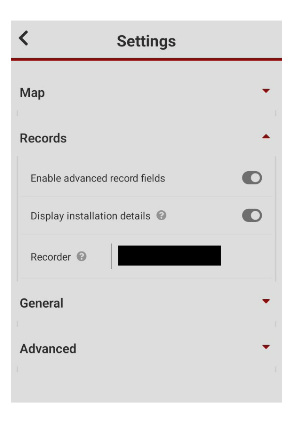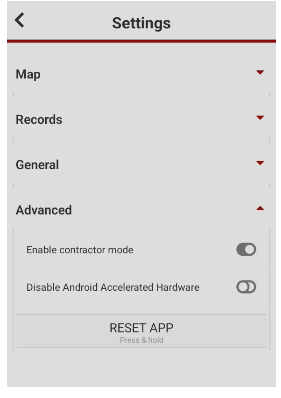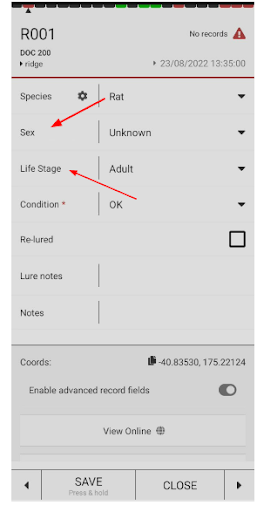Using Advanced field settings app
This setting allows for the option to collect more data that the standard settings while also enabling contractor mode
- Open the settings menu on your trap.nz phone app and under the sub-heading Records select Enable advanced record fields
2. In the advanced field select Enable Contractor Mode
3. As you service your installations after you select the species, you will now have available to you extra fields that allow you to add maturity and sex of the catch