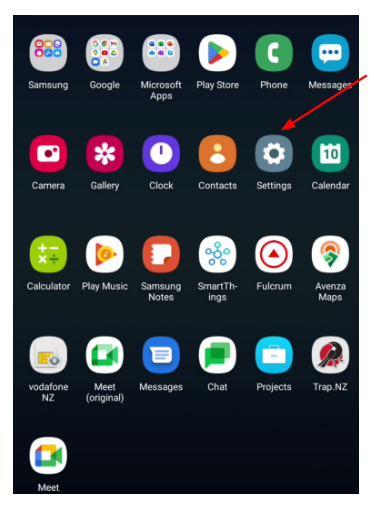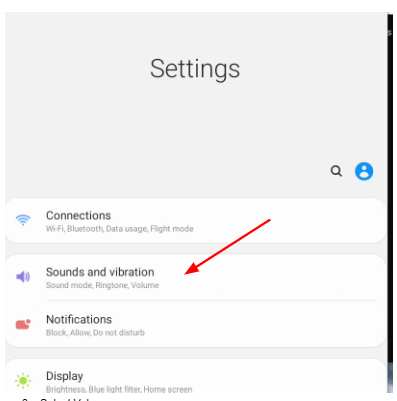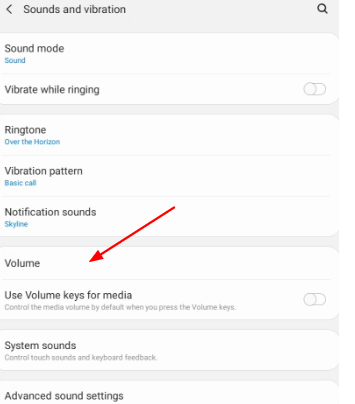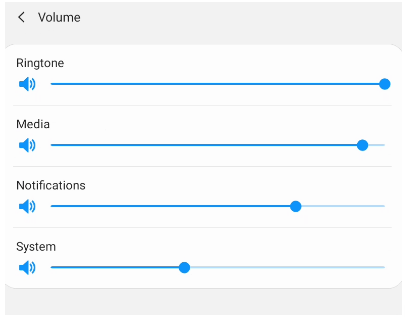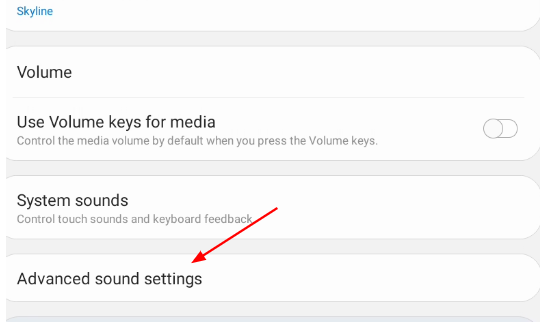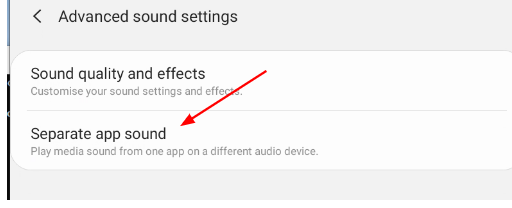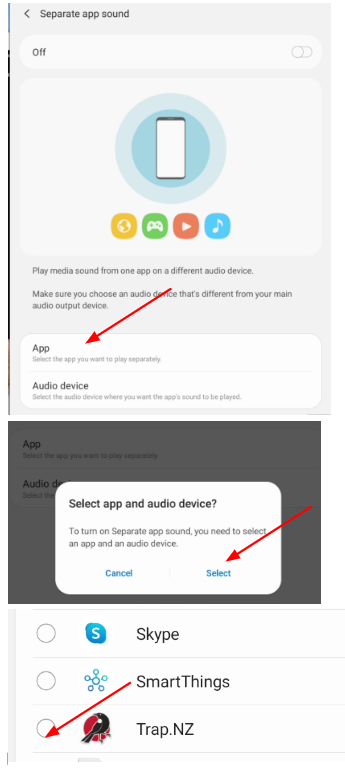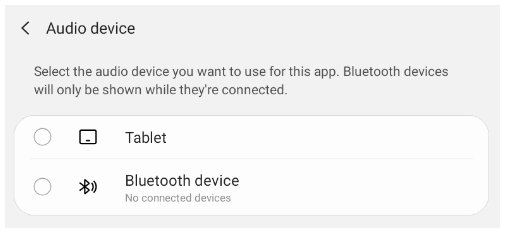The Proximity alert isn’t loud enough, how can I get it louder?
If you are finding the proximity function alerts are not loud enough try these steps
1. Select Settings
2. Select sounds and vibrations
3. Select Volume
4. Here you can set the volume of your various apps, ensure “media” is set high
If this doesn’t work you can also try the following
5. Select Advanced sound settings
6. Separate App sound
7. Select the App (trap.nz)
8. Now select the device you are wanting the alerts to play on. For example, the alert could play through the Bluetooth in your vehicle