Bird count records
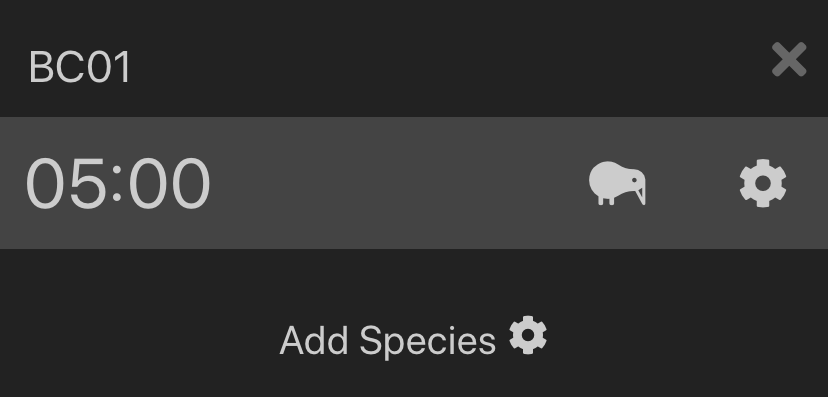
Settings
Tap the cog icon ![]() to set the type of observations (seen, or seen and heard) and to add historical records.
to set the type of observations (seen, or seen and heard) and to add historical records.
Species
Tap the bird icon ![]() to select species to observe from the list. You need to select at least one species to start.
to select species to observe from the list. You need to select at least one species to start.
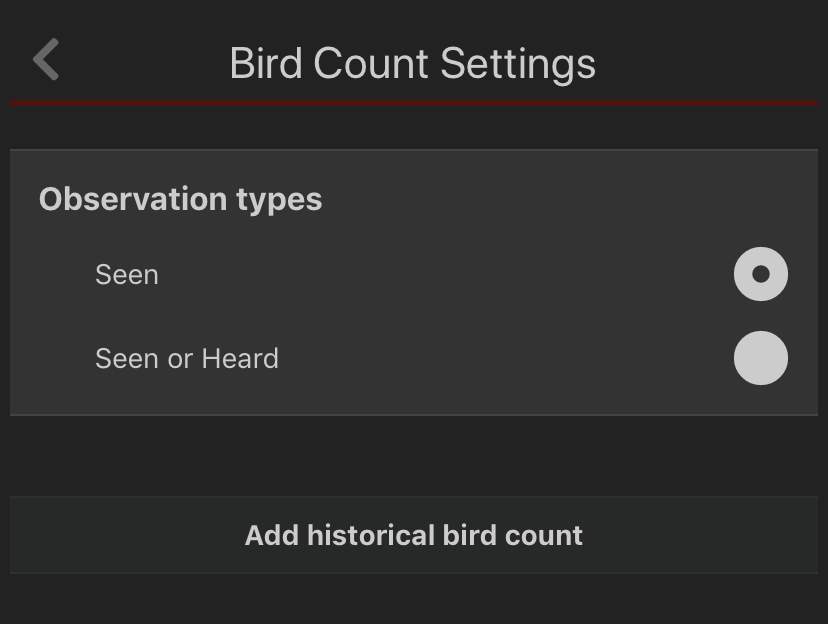
Observation types
Select whether your observations are only for birds you have Seen or whether you want to include ones you've only Heard as well.
Add historical bird count
Allows you to add observations without running the timer.
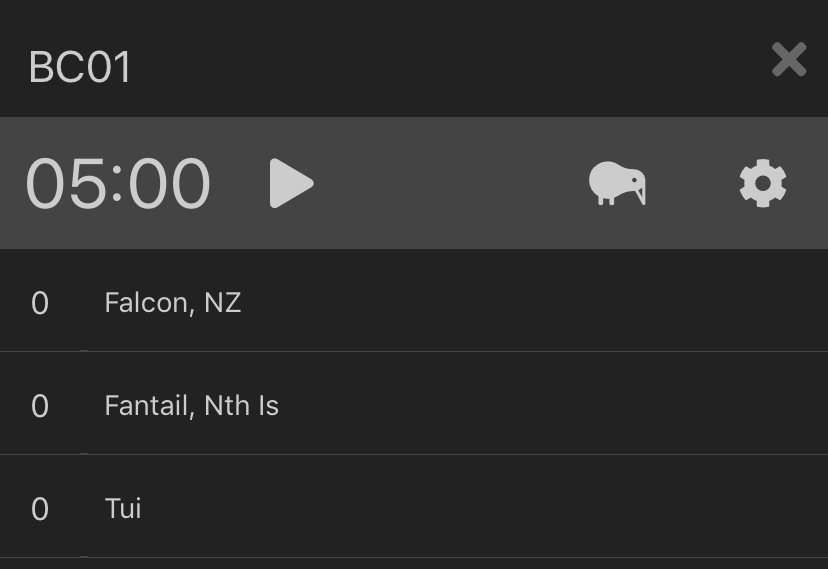
Start
Tap the Start button ![]() to start the timer and record observations
to start the timer and record observations
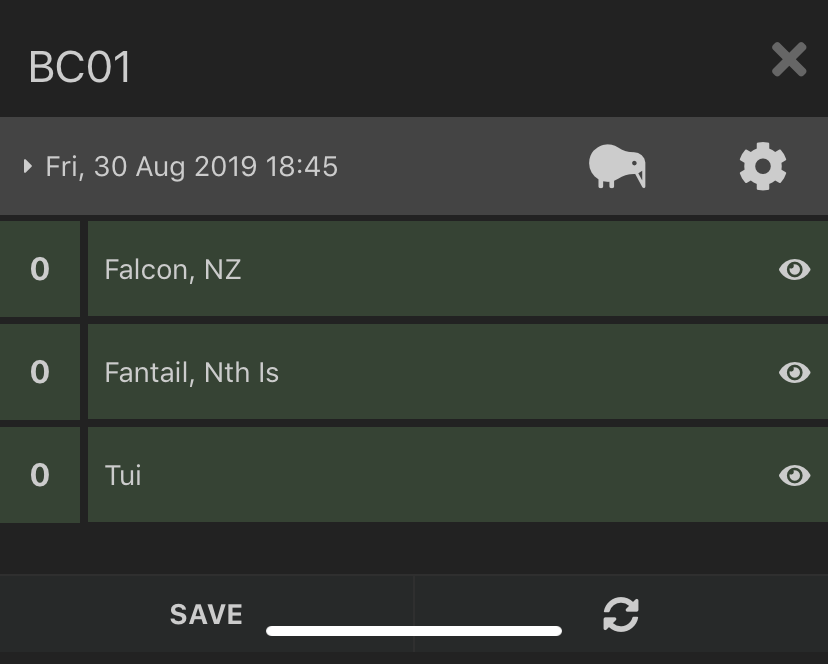
Pause
Tapping the Pause button ![]() allows you to
allows you to
temporarily pause the timer countdown so that you
can add new species or change your settings.
Stop
Tapping the Stop button ![]() cancels the count, removes all counts made in the current session and resets the timer.
cancels the count, removes all counts made in the current session and resets the timer.
Seen
Tapping the Seen icon ![]() increases adds a Seen observation and increases the observation counter for that species. To remove a count, press and hold until the number decrements.
increases adds a Seen observation and increases the observation counter for that species. To remove a count, press and hold until the number decrements.
Heard
Tapping the Heard icon ![]() adds a Heard observation and increases the observation counter for that species. To remove a count, press and hold until the number decrements.
adds a Heard observation and increases the observation counter for that species. To remove a count, press and hold until the number decrements.
Guidelines for entering bird count records
Seen and Heard
Birds that are first heard should be entered as heard (even if they are later seen). Birds that are first seen should be entered as seen
Sun (0-5)
Record approximate duration, in minutes, of bright sun on the canopy immediately overhead
Time the trap.nz phone app automatically records the time of your bird count.
Temperature
1 Freezing < 0 ℃
2 Cold 0-5 ℃
3 Cool 6-10 ℃
4 Mild 11-15 ℃
5 Warm 16-22 ℃
6 Hot > 22 ℃
Wind
The average for each 5-minute count
0 Leaves are still or move without noise
1 Leaves rustle
2 Leaves and branches in constant motion
3 Branches and tree sway
Precipitation type
None
Mist
Rain
Hail
Snow
Precipitation value
0 None
1 Dripping foliage
2 Drizzle
3 Light
4 Moderate
5 Heavy
Other Noise
i.e other than wind, the average for the 5 minutes
0 not important
1 moderate
2 loud
