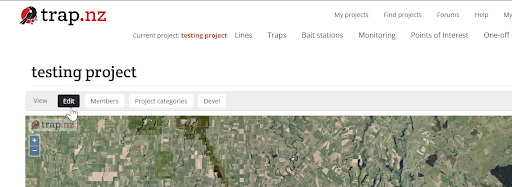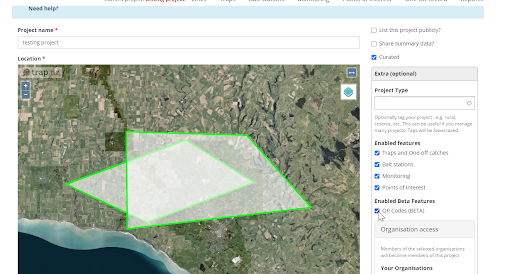Enabling Your project to use QR/NFC
An administrator needs to enable the new NFC and QR functions in trap.nz
To enable the QR/NFC feature, access the edit tab of your project
Click on the “extra” tab on the right of the map; this will open a drop-down. Tick the check box “QR Codes.”
Click save to keep the changes.